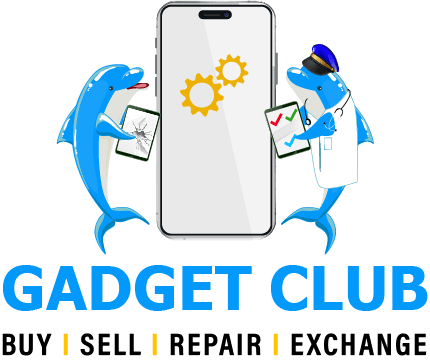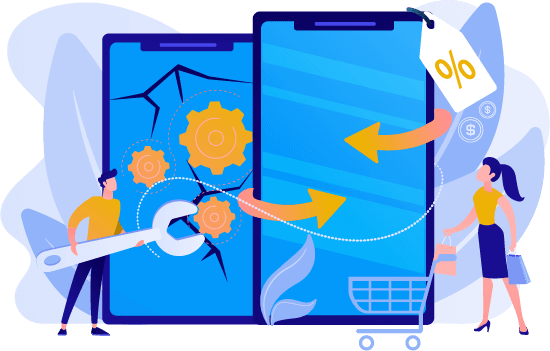How to Fix a Phone Screen: Troubleshooting Common Display Issues
Table of Contents
Introduction:
Dealing with a malfunctioning phone screen can be frustrating, but before you rush to the nearest repair shop, it’s worth exploring some troubleshooting steps to fix the issue yourself. In this guide, we’ll walk you through several common display problems that iPhone users often encounter and provide solutions to get your screen back to its optimal state. From the notorious black screen of death to ghost touch bugs, we’ve got you covered. So, let’s dive in and learn how to fix a phone screen like a pro.
Black Screen of Death
The black screen of death is a widespread problem among iPhone users, characterized by a completely unresponsive display. Although it might seem alarming, this issue is often caused by software-related glitches. Start by force restarting your iPhone and if that doesn’t work, proceed to boot into recovery mode and factory reset your device using iTunes or Finder. However, if you suspect hardware damage due to accidents or drops, it’s advisable to seek assistance from a nearby Apple Store.

Frozen Display
If your iPhone’s display suddenly freezes or gets stuck on the Apple logo, there are a few steps you can take before resorting to professional help. The freezing issue could be a result of resource-intensive apps or outdated iOS versions. Update your iPhone to the latest iOS release and consider uninstalling problematic apps. These troubleshooting steps often resolve the problem, saving you a trip to the Apple Store.
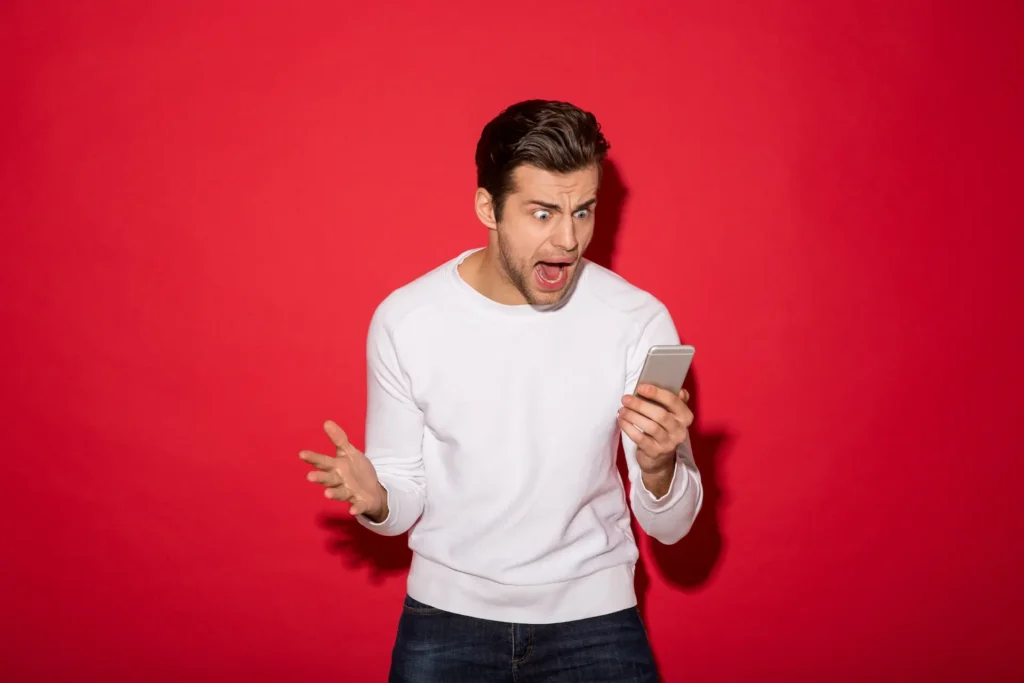
Black Dot on the Screen
The appearance of a black dot on your iPhone’s screen may indicate physical damage or dead pixels. While dead pixels cannot be fixed manually, you can attempt some preliminary solutions. Remove the screen protector, clean the display with a microfiber cloth, and restart your phone. Although these measures might have limited success, it’s worth a try. If all else fails, consult a professional who can determine if a display panel replacement is necessary.

Touchscreen Not Responding Properly
An unresponsive touchscreen can be caused by various factors, including excessive heat, water exposure, or insufficient storage. Start by wiping your fingers and cleaning the screen with a dry cloth. If storage is the issue, free up space and restart your device. Additionally, ensure your iPhone is within the recommended temperature range for optimal performance.

Flickering Screen
Flickering screens can be attributed to outdated apps or buggy iOS updates. Disabling the Auto-Brightness feature or reinstalling problematic apps might solve the issue. Alternatively, force restarting your iPhone or performing a factory reset could resolve more persistent problems. For advanced troubleshooting, consider using reliable third-party repair tools like Fonelab.
Ghost Touch Bug
The ghost touch bug is an annoying problem where your iPhone’s screen behaves erratically, seemingly on its own. Potential causes range from hardware damage to software glitches. Begin troubleshooting by cleaning the screen and updating your device. If the issue persists, follow additional troubleshooting steps designed to address this frustrating problem.

Screen Discoloration
Color distortion or a yellow tint on your iPhone’s screen could indicate hardware faults, physical damage, or temporary glitches. Try restarting your device or updating it to the latest iOS version, as these simple measures often resolve minor color-related issues.
Conclusion:
By now, you should have a better understanding of how to tackle common phone screen problems. Remember, while hardware-related issues may require professional assistance, software glitches can often be resolved with some basic troubleshooting. Save yourself time and money by exploring these steps before rushing to a repair shop. If you encounter persistent problems or feel unsure about tackling the issue yourself, don’t hesitate to seek help from experts. Get in touch with our team of professionals who can guide you through the process and provide the necessary support to restore your iPhone’s screen to its full glory. Take action now and click here to access our contact form for immediate assistance.
Is your phone’s screen still not fixed? Contact our professional technical expert.